Take It Racing 3
Take It Racing 3!
(1970 oval track style) - made in GB Studio, playable on Game Boy!
Choose a sponsor, choose a track, laps, car, engine, tyres and gearing before jumping into a race!
Recommended, 4 laps per race for quick fun with minimal pit management and maximum winning!
Finish races in high positions to gain xp and unlock more cars, engines and tyres. Races are split into sections, control your acceleration with the power bar. The faster you go, the less time you will have to make decisions. Move from screen to screen left and right, press down to skip to the next section early. If your tyres wear, fuel runs out or body gets too much damage, you can enter the pits to repair and refuel!
Controls
| Action | Key | Alternate Key | Game Boy |
| Start | Enter | Start | |
| Move Cursor | Directional Arrows | W, A, S, D keys | D-Pad |
| Interact, Click, Skip Text | Z key | Alt, J key | A |
| Cancel | X Key | Ctrl, K key | B |
Take It Racing 3 is currently an early prototype. I intend to fully redesign the game from the ground up now that I have experimented with this new way of displaying races. Let me know what you think so I can improve the game!
| Status | Prototype |
| Platforms | HTML5 |
| Rating | Rated 5.0 out of 5 stars (1 total ratings) |
| Author | Robert Doman |
| Genre | Strategy, Racing, Simulation |
| Made with | GIMP, GB Studio |
| Tags | 2D, 8-Bit, Game Boy, Homebrew, Indie, Pixel Art, Retro, Singleplayer |
| Average session | A few minutes |
| Languages | English |
| Inputs | Keyboard, Smartphone |
| Accessibility | Color-blind friendly, Subtitles, High-contrast |
Download
Click download now to get access to the following files:

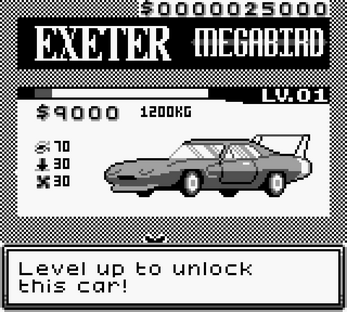

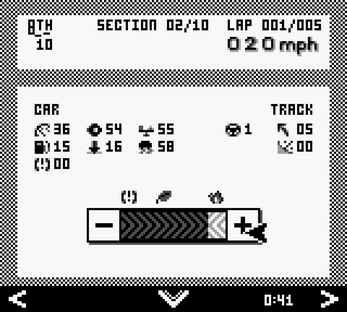
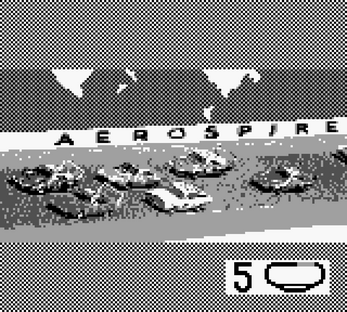
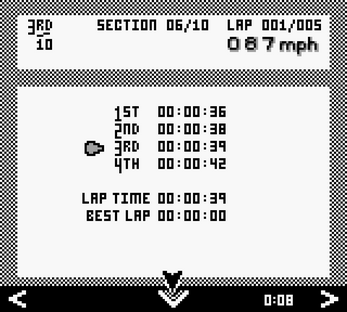

Comments
Log in with itch.io to leave a comment.
Hi Robert,
I would slightly change the UI on some pages.
I.E. Move the cursor to the Right/"Next" after you press the "SELECT" to reduce the number of clicks/inputs or delete the "Back" empty trigger on the Left on the first page.
I'm learning GB Studio also thanks to your tutorials. Great job! :D
Thank you for the input! I agree with you, this would be a great improvement
Never stop doing you
I guess a tutorial inside the game would be nice, because at the game screen, I don't have any idea what most symbols mean, specially the ones that the player can increase and decrease, which theoretically are the most important.
Definitely! Couldn't agree more. It currently comes across as a 'just for the developer' kind of game